:3
Everything is barely weeks. Everything is days. We have minutes to live.
- about me
- Github: @r1bb1t-h0l3
Everything is barely weeks. Everything is days. We have minutes to live.
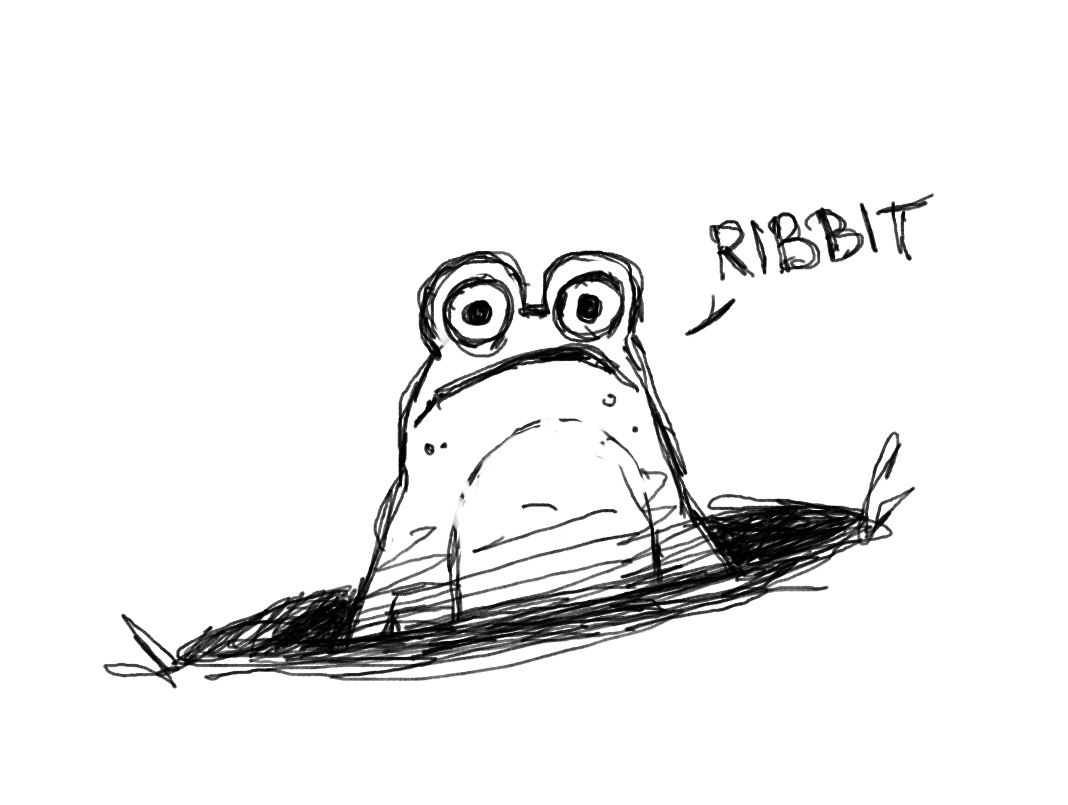
Posted
I recently took the Cisco Certified Support Technician (CCST) exam, and I wanted to share my experience for those also considering it (and for posterity). This is a brief walkthrough of how I prepared, how I registered, how the actual exam went, and what I found most challenging.
For context, I went into this having zero education and/or experience in Computer Science. People with a background in IT would probably need much less time to understand the basics of networking.
How I Prepared for the Exam
I primarily used Cisco’s Skills for All (now called Netacad). I think this platform is great. It covers both theoretical and practical knowledge and lets you work with Packet Tracer, which is incredibly useful. Also both Netacad and Packet Tracer are free. Netacad has paid courses as well, but the introductory ones like Network and Cybersecurity are accessible free of charge. The labs provided are well-structured, giving you hands-on experience to build confidence. I appreciated that there were enough exercises to really get into the details of network configurations and the material is often reviewed and recycled throughout the course. Unlike many other courses which just throw new concepts at you, this one was clearly designed with educational principles in mind.
Alongside that, I used Todd Lammle’s CCST Study Guide, which is published by Sybex (I talked about this in a previous post). For me, the study guide was absolutely necessary. I had learned a lot from Skills for All/Netacad, but the book took me deeper into the fundamentals and helped clarify some things I might have glossed over during my initial studies. It really broke down complicated concepts in a more digestible way, and even though it goes into a lot of detail, it felt necessary for me to fully grasp the material.
Registering for the Exam: The Certiport Woes
Registering for the exam wasn’t as smooth as I hoped. The exam is administered through Certiport, and unfortunately, their platform feels outdated and not wellmaintained. There’s a notice from 2023 about site updates, but here we are in 2024, and the notice is still up on the main page. This isn’t reassuring when you’re spending money to take a certification exam.
One particularly frustrating issue I faced was that Certiport wouldn’t let me proceed with registration for the exam unless I changed my email address. I had no idea why this was happening, and reaching out to support was a nightmare. Their bot support wasn’t helpful, and when I finally got connected to a person (or another bot, who knows), they suggested I call a U.S. number (I’m not in the US), which made no sense. After some trial and error, I figured out that changing my email solved the problem, but the process was unnecessarily tedious.
Exam Day
On exam day, I followed the instructions and ran the system test that Certiport provides. The Pearson OnVue software runs a check on your microphone, webcam, and internet connection. This part was a bit tricky because I use a hotspot for my internet connection, which is generally frowned upon. Despite that, I managed to pass the test after disabling my Windows Firewall, thanks to advice I found on Reddit. It also checks for any programs running in the background and asks you to terminate them before proceeding. I’m assuming this is because in the real exam your computer will be completely locked by the proctoring software.
When you log in for the exam, you have to provide photos of your workspace, making sure everything is clear, there are no whiteboards or people around. The proctor is invisible but your webcam is always on, presumably for monitoring purposes. For me everything went smoothly until after I finished the exam — that’s when the Pearson OnVue software froze. I couldn’t exit, and after 20 minutes, I had to restart my computer. Luckily, this didn’t affect my results, but it’s something to be aware of.
The Exam Itself
I had read on Reddit that most people found the exam easy, but for me, it was quite challenging. I’m glad I studied as much as I did. There were some easier questions, like matching terms (LAN, WAN, etc.) to their definitions, but others, especially around subnetting and diagnosing network issues, required careful reading and concentration.
There were a few questions about security protocols, cable types, and interpreting command outputs like traceroute and show cdp neighbours. Overall, I was happy I had taken the extra time to use both the Skills for All platform and the study guide to prep and review all this.
Final Thoughts
My overall experience with the CCST exam was positive, though the issues with CertiPort made it more stressful than it needed to be. For someone new to networking, the exam is manageable but definitely requires dedicated preparation. The certification is affordable, and it’s a great stepping stone if you’re just starting out in IT.
If you’re considering it, make sure you have a solid study plan, focus on understanding the fundamentals, and practice with tools like Packet Tracer. Just be prepared for some hiccups with the exam platform!
Key Takeaways:
• Cisco’s Skills for All platform provides excellent theoretical and practical training, but pairing it with Todd Lammle’s CCST Study Guide ensures deeper understanding.
- On Reddit people suggest that CCST is around 20% of required CCNA knowledge, so it might also be worth it to spend a bit more time but be more prepared for the next cert. Up to you.
• CertiPort (the exam platform) feels outdated, and the registration process can be frustrating.
• The exam itself is challenging, particularly in areas like subnetting and network diagnostics.
• The certification is affordable and a good starting point for people entering the IT industry.
• Ensure you have a stable internet connection, and be prepared for potential technical issues.
Author ribbit