:3
Everything is barely weeks. Everything is days. We have minutes to live.
- about me
- Github: @r1bb1t-h0l3
Everything is barely weeks. Everything is days. We have minutes to live.
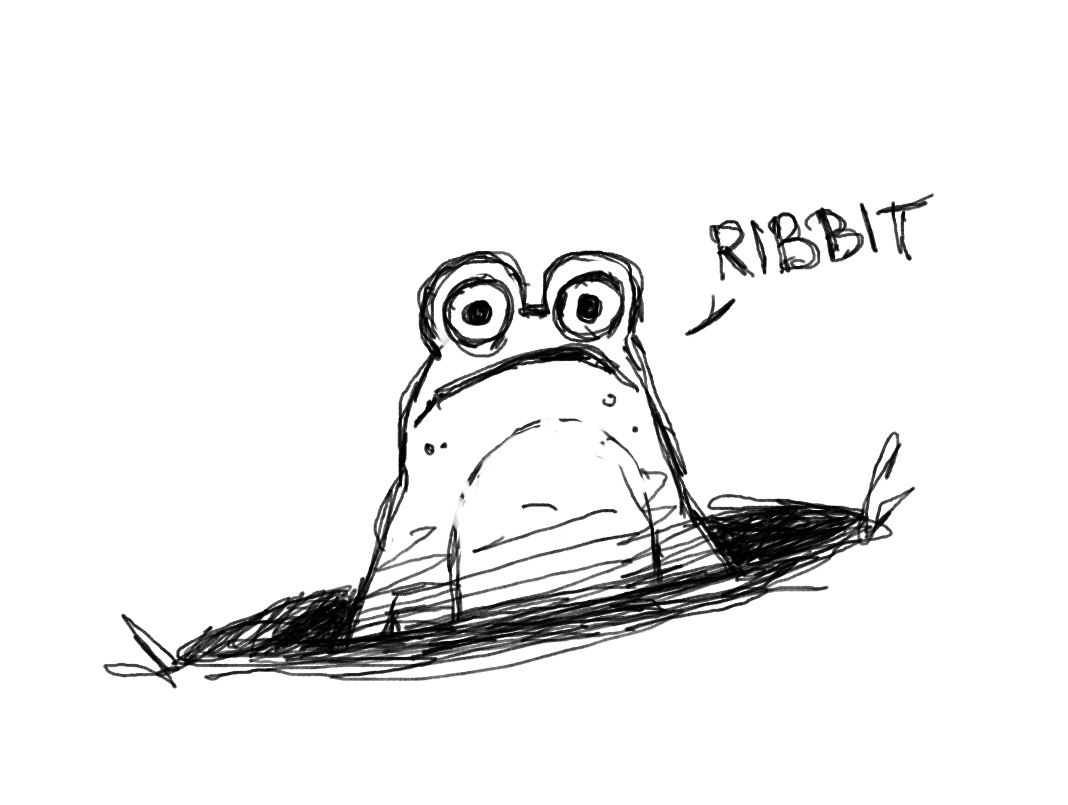
Posted
Here’s a list of Linux Terminal shortcuts that I’m trying to incorporate more into my everyday terminal use as I prep for the Linux Essentials exam. It’s really easy to just rely on your favourite ones, but I’m trying to challenge myself by using ones that are not yet second nature.
Quite honestly currently I’m mostly at the Ctrl+A stage and Shift + Arrow Key stage, but Rome wasn’t built in a day :D.
1. Cursor Movement Shortcuts:
These shortcuts help you quickly move the cursor without having to use the arrow keys.
• Ctrl + A: Move the cursor to the beginning of the line. • Ctrl + E: Move the cursor to the end of the line. • Alt + B: Move the cursor backward one word at a time. • Alt + F: Move the cursor forward one word at a time. • Ctrl + Left Arrow / Ctrl + Right Arrow: Move the cursor backward or forward one word (alternative to Alt + B and Alt + F).
2. Text Selection Shortcuts:
These shortcuts allow you to select text in the terminal (in conjunction with movement keys).
• Shift + Left Arrow / Shift + Right Arrow: Select text character by character to the left or right. • Shift + Up Arrow / Shift + Down Arrow: Select text line by line up or down. • Ctrl + Shift + Left Arrow / Ctrl + Shift + Right Arrow: Select text word by word to the left or right. • Shift + Home / Shift + End: Select text from the cursor to the beginning or end of the line.
3. Cut, Copy, and Paste Shortcuts:
These shortcuts allow you to manipulate text in the terminal.
• Ctrl + U: Cut the text from the cursor to the beginning of the line. • Ctrl + K: Cut the text from the cursor to the end of the line. • Ctrl + W: Cut the word before the cursor. • Ctrl + Y: Paste the last text that was cut using Ctrl + U, Ctrl + K, or Ctrl + W (Yank). • Ctrl + Shift + C: Copy selected text (works in most terminals). • Ctrl + Shift + V: Paste the copied text (works in most terminals).
4. Jump Between Lines:
These shortcuts help you quickly jump between different lines or commands.
• Ctrl + P / Up Arrow: Move to the previous command in the history. • Ctrl + N / Down Arrow: Move to the next command in the history. • Ctrl + R: Search backward through command history (incremental search).
5. Deleting Text:
These shortcuts allow you to delete text without selecting it.
• Ctrl + D: Delete the character under the cursor. • Ctrl + H: Delete the character before the cursor (same as Backspace). • Ctrl + T: Transpose (swap) the current character with the one before it. • Alt + D: Delete the word after the cursor.
6. Terminal Management:
These shortcuts help manage the terminal screen and buffer.
• Ctrl + L: Clear the terminal screen (similar to the clear command). • Ctrl + C: Terminate the current command or process. • Ctrl + Z: Suspend the current command.
Although incorporating new shortcuts can be a bit frustrating when you have to keep looking up the key combination, but it does improve the working speed and confidence dramatically. It’s also kind of fun becoming more fluent in using them, so it’s worth feeling a bit stupid for :D
Posted
While reading Andy Greenberg’s “Tracers in the Dark” book (great read, highly recommended) I became interested in the ZPF concept he mentions in connection with eCash in the opening chapters. I decided to do a little bit of research on the subject. Perhaps the best resource I found was at Chainlink: Zero Knowledge Proof, but here’s the short version of what ZPFs are.
Zero-Knowledge Proofs (ZKPs)
Zero-knowledge proofs are a cryptographic technique that allows one party (the prover) to prove to another party (the verifier) that they know a certain piece of information, without revealing the information itself.
In essence, a zero-knowledge proof lets you “prove that you know something” without ever revealing what that something is. This is achieved by demonstrating that a statement is true without sharing the underlying data.
Three Key Properties of Zero-Knowledge Proofs:
For a proof to be considered zero-knowledge, it must satisfy the following properties:
1. Completeness: If the statement is true, an honest prover can convince an honest verifier that the statement is true.
2. Soundness: If the statement is false, no dishonest prover can convince the honest verifier that it is true (except with some negligible probability).
3. Zero-Knowledge: If the statement is true, the verifier learns nothing beyond the fact that the statement is true (i.e., no additional information is revealed).
How Zero-Knowledge Proofs Work (Simple Example):
Consider a classic analogy called the Ali Baba Cave:
- Scenario: You are standing at the entrance of a cave that splits into two paths, left and right, with a magic door in the middle that only you know how to open. You want to prove to someone (the verifier) that you can open the door without showing them the exact method.
- How It Works:
– You go into the cave and randomly choose either the left or right path.
– The verifier stays at the entrance and, without knowing which path you took, asks you to come out through a specific path (left or right).
– If you really know how to open the door, you can always come out from the requested path. If not, you would only be able to do so by chance.
– After repeating this process multiple times, the verifier becomes convinced that you know how to open the door, without ever having seen you open it directly.
1. Cryptocurrencies and Blockchain: ZKPs are widely used in privacy-focused cryptocurrencies like Zcash. They allow transactions to be validated without revealing the details (e.g., sender, receiver, or amount).
2. Authentication: ZKPs can be used to authenticate users without requiring them to reveal their password. Instead of sending the actual password, a user can prove that they know the password.
3. Secure Voting Systems: ZKPs can ensure that a voter has cast a valid vote without revealing the vote itself, ensuring privacy in elections.
4. Confidential Data Sharing: Companies or individuals can use ZKPs to prove they have valid information (like credit scores or certifications) without revealing sensitive personal data.
Types of Zero-Knowledge Proofs:
There are two main types of zero-knowledge proofs:
1. Interactive Zero-Knowledge Proofs: The prover and verifier engage in a back-and-forth interaction, like in the cave analogy. This requires multiple steps of communication.
2. Non-Interactive Zero-Knowledge Proofs (NIZK): No interaction is required between the prover and verifier. The prover can generate a single proof that the verifier can check independently. These are more practical for real-world applications like blockchains.
Conclusion
I plan on doing a deeper dive into the topic at some point because even though I understand the general idea, I am very curious as to how it works in practice. It doesn’t seem to me that ZPF are that widely used in crypto or banking contexts. In banking it’s probably because of KYC regulations but why not in crypto? There does seem to be a cryptocurrency using ZPF called ZCoin or something, but it’s clearly not very popular. To be continued…
Author
ribbit
Categories
Cryptography
Posted
“For they haue sowen the winde, and they shall reape the whirlewinde”
Author ribbit
Posted
Hunger allows no choice
To the citizen or the police;
We must love one another or die.
—W.H. Auden
Posted
Language is not a neutral tool with which to pick up and examine the world; it is partial, imperfect, and contingent. Language speaks us as much as we speak it; we have an imperfect grasp on the words we use, which in turn have an imperfect grasp on the world we speak about, and although our words can shape the world, they do so crudely, crushing or concealing complexity and nuance. Thinkers such as Jacques Lacan and Jacques Derrida paid attention to the difference and diversity that continually evade comprehension: to the slips of the tongue that betray our unconscious desires; the internal contradictions that expose the limits of our totalizing theories; the always present gap between our words and the world.
[…]
Excerpt from: “A Theology of Failure: Žižek against Christian Innocence” by Marika Rose