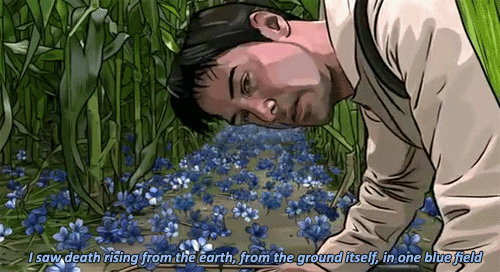:3
Everything is barely weeks. Everything is days. We have minutes to live.
✨ Entering the {Ribbit}hole... ✨

Everything is barely weeks. Everything is days. We have minutes to live.

Posted
1. Tabula rasa: Literally meaning “blank slate,” it refers to the idea that something is empty or devoid of content, like a clean slate waiting to be filled.
2. Vacantia plena: This phrase translates to “emptiness full,” suggesting that emptiness or void can be filled with meaningful or valuable content.
3. Inane et vacuus: Meaning “empty and void,” this phrase highlights the idea of emptiness and nothingness.
4. Vacua ab omni sensu: Translated as “empty of all meaning,” it conveys the notion of complete emptiness or lack of significance.
5. In vacuo: This phrase translates to “in a vacuum” and is used to describe a situation or condition where something exists in isolation or without any external influence.
6. Vacuus sine cura: Meaning “empty without care,” it expresses the idea of emptiness or void without any concern or worry.
7. Inanis et vacuus: This phrase refers to being “vain and empty,” suggesting a state of emptiness or lack of substance.
Posted
“Deus absconditus” is a Latin phrase that translates to “hidden God.” It is a theological concept that refers to the idea that God has hidden himself from humanity, either by choice or by necessity. This idea can be found in many religions and philosophies, but it is most commonly associated with Christian theology.
I think it is qute fascinating how the philosophy of God evolved from the Old Testament idea of an almost a Greek-like, very present, very feisty deity into the absent god. It took a while to get there, and it’s an interesting to think about why earlier generations felt the presence of a god that much more potently. Perhaps the general saturation of everyday life in religious meaning waned with time, so God also receded into the unknowable.
The concept of “deus absconditus” originated in the writings of the German theologian Martin Luther. Luther argued that God had hidden himself from humanity as a result of the Fall of Man. According to Luther, before the Fall, God was present and visible to Adam and Eve in the Garden of Eden. However, after they sinned, God withdrew from human view, and now only reveals himself through faith.
The notion of a hidden God is not unique to Christianity, however. It can also be found in Jewish and Islamic theology, as well as in the writings of many philosophers. For example, the philosopher Friedrich Nietzsche used the concept of “deus absconditus” to describe the loss of faith in God in modern society. Nietzsche believed that God had died, but that humanity had not yet fully recognized this fact.
In general, the idea of a hidden God is used to explain the apparent absence of divine intervention in the world. It is often associated with the problem of evil, or the question of why a benevolent God would allow suffering and injustice to exist. By positing a hidden God, theologians and philosophers attempt to reconcile the existence of evil with the belief in a loving God.
Posted
As Kingfishers catch fire, dragonflies draw flame;
As tumbled over rim in roundy wells
Stones ring; like each tucked string tells, each hung bell’s
Bow swung finds tongue to fling out broad its name;
Each mortal thing does one thing and the same:
Deals out that being indoors each one dwells;
Selves — goes itself; myself it speaks and spells,
Crying Whát I dó is me: for that I came.
I say móre: the just man justices;
Keeps grace: thát keeps all his goings graces;
Acts in God’s eye what in God’s eye he is —
Chríst — for Christ plays in ten thousand places,
Lovely in limbs, and lovely in eyes not his
To the Father through the features of men’s faces.
—Gerard Manley Hopkins
“As Kingfishers catch fire” by Gerard Manley Hopkins is supposed to contrast the way each living thing is beautiful in its own way to the way one can become just or godly by acting just and godly, or at least striving to do so. I appreciate the sentiment of putting your mouth where your money is, particularly in the religious context. I’m not religious, but the overall idea is poetic and the imagery of the poem is very pretty.